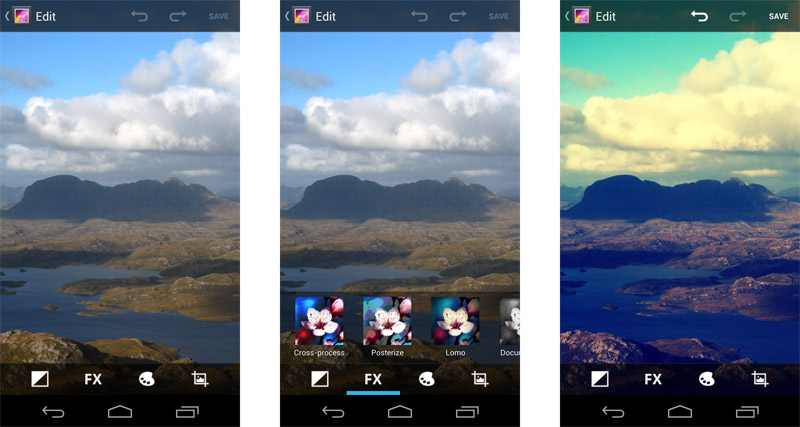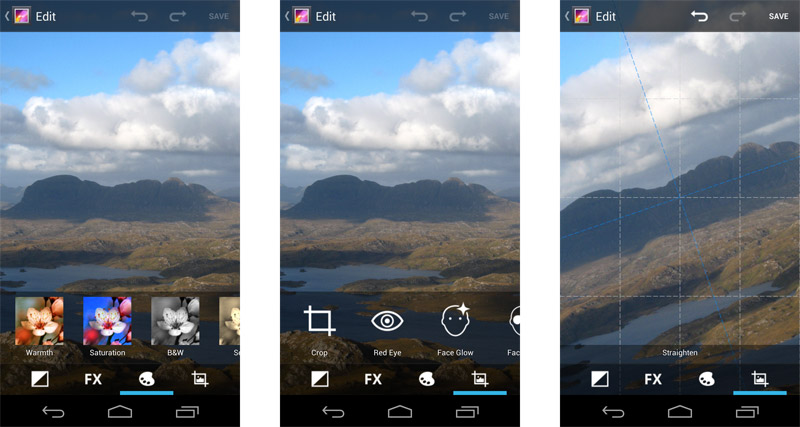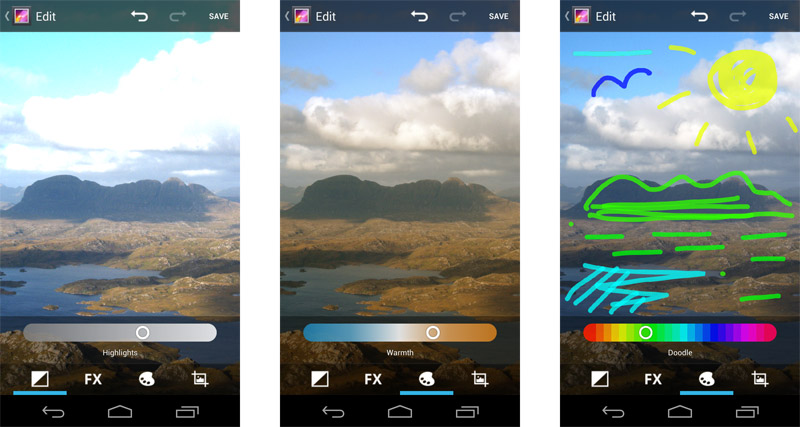Android Camera and Gallery
Tom Jenkins, Taddeo Zacchini
Android Design, Google, 2011
I hit the ground running in the Android Design team. In my first week I took over as design lead on the Camera, Gallery and new Photo Editor project for the upcoming Android 4.0 Ice Cream Sandwich (ICS) release of the platform, working with Visual Designer Taddeo Zacchini. Within a few months all 3 were successfully launched, with a substantial design overhaul and the addition of exciting new features, such as the new panorama capture mode. These projects where key in promoting the new flagship device, the Galaxy Nexus, announced along with ICS. Featuring prominently in product launch presentations and subsequent advertising campaigns internationally.




The Camera application was designed for primarily for quick capture and sharing. Balancing simplicity with the creative potential to do much more with the camera that’s always with you.

The Camera application on the Galaxy Nexus
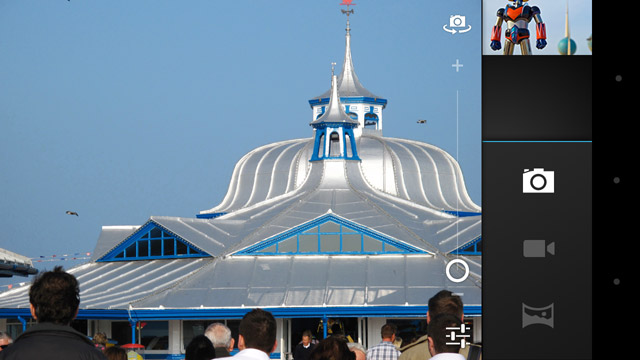
Switching between the 3 capture modes
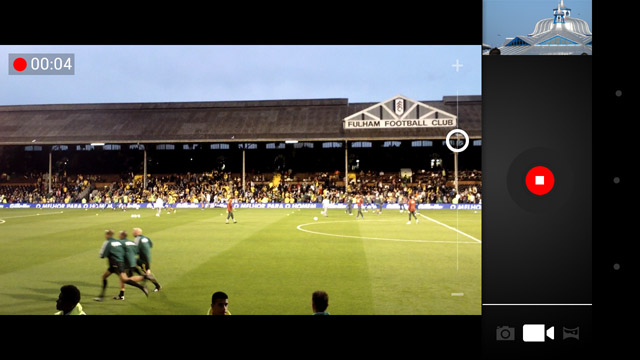
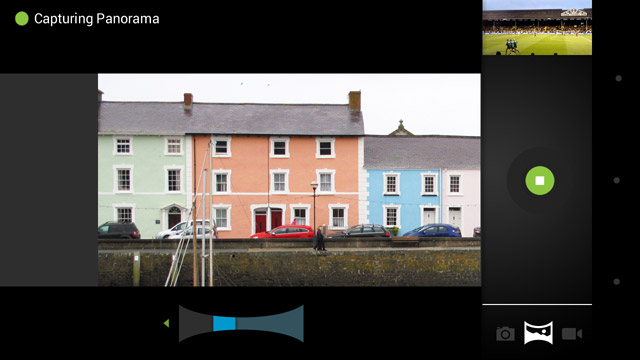
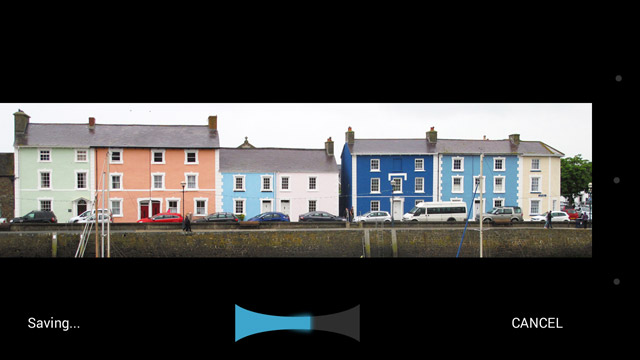
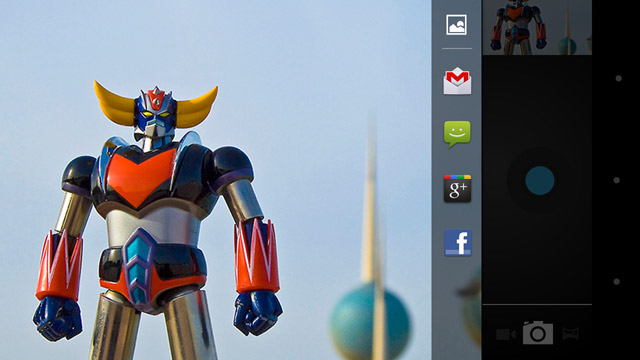
Quick photo and video sharing within the Camera application
A unified experience for capturing, editing, organising, sharing and browsing
Ice Cream Sandwich was the first Android release to unify the open source codebase for all devices and screen sizes. For the Camera and Gallery projects I developed scalable application designs, that both used and helped to define the new application UI framework for the platform.
While all features were supported across all screen sizes, different form factors are naturally better suited to different tasks. With a phone you can quickly capture and share photos in any time and place. Tablets tend to stay at home, and are great for organising and editing many photos, and enjoying them on the bigger screen. They compliment each other, even more so with the release of easily synced Google+ photo albums also launched with ICS.
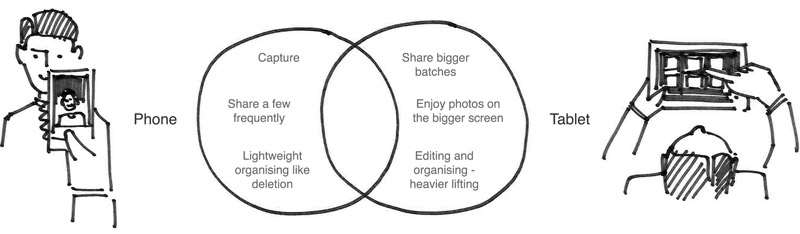
The ergonomics of the Camera application was crucial, all primary controls were designed to be within thumb-reach on both phone and tablet. This meant you could use the camera on your phone one-handed. On tablets, you could comfortably use controls like zoom without interrupting your original grip to hit capture.

Both applications were priorities for ICS, and were central to furthering the success of the Nexus product line with the upcoming Galaxy Nexus. There was an excellent opportunity for a major overhaul of both interaction and visual designs, which hadn’t been updated on phones since the Gingerbread release a year before.
We sought to only show what you needed when you needed it. In the Camera, quick capturing is fully automatic (including face detection for autofocus and exposure correction), further controls are direct (like tap-to-focus) or out the way until you want them and easy to navigate when you do.
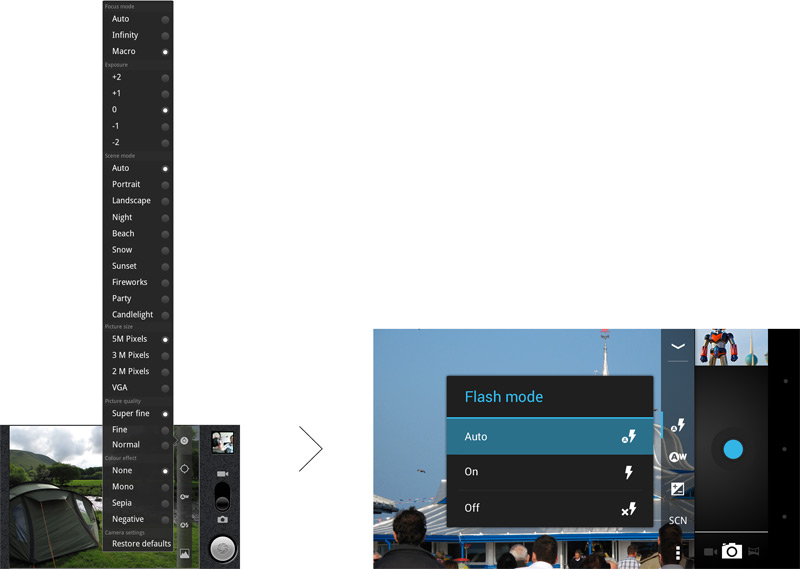
From the deep, sprawling menus of the Gingerbread camera to a reduced and prioritised set of controls and settings in a flat menu structure
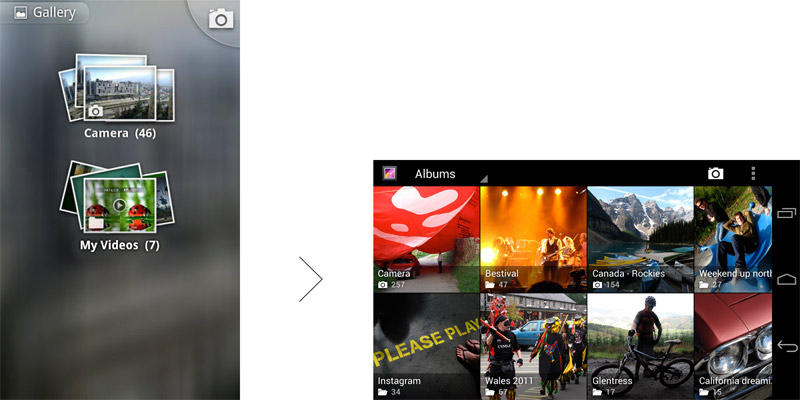
Photos and videos in the Gallery were maximised with bold full-bleed layouts
The Gallery was simplified from previous releases, reducing unnecessarily elaborate UI elements to focus on the photos and videos themselves. Simple scalable layouts show off the users content, either captured in the camera on-device or synced with online albums.

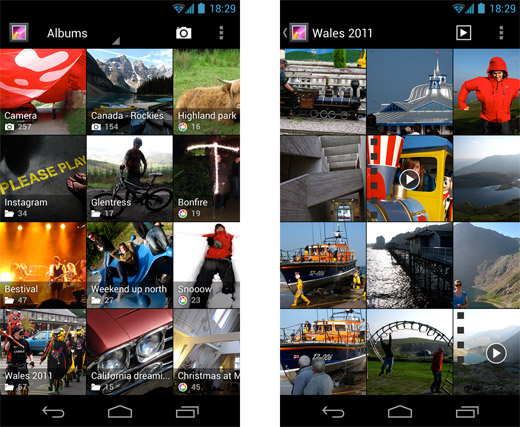
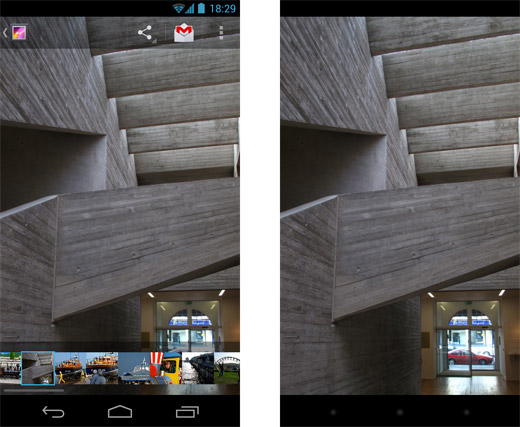
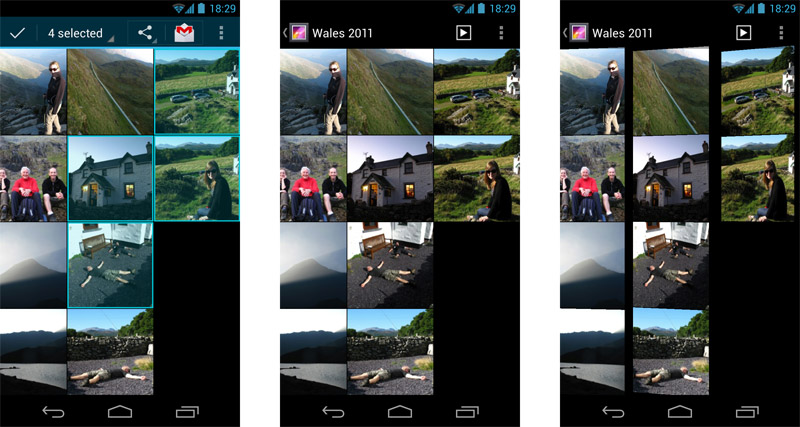
The Gallery designs made use of, and helped define the application UI framework for ICS. Such as developments in core components like the action bar and new behaviours like tilt over-scroll.
Entirely new to the ICS launch, the Gallery included a fully featured Photo Editor for everything from fine tweaks to exposure and colour, to more dramatic filters, effects and playful tools.